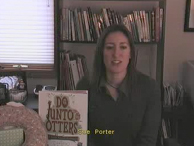(Note: this is the beginning of cross blogging about videoconferencing at the MACUL 2010 conference in Grand Rapids.)

- Read Around the Planet 2010 picture from Flickr
Don’t forget to plan to check out at least one session in the TWICE room @ MACUL this year! TWICE, Two Way Interactive Connections in Education, is Michigan’s K12 videoconference organization.
TWICE runs events such as Read Around the Planet, which officially ended March 5). Here’s a sample of what you can experience in Gallery Overlook G.
Thursday Sessions
10:00 am: LAPS the Distance Learning Way
Presenter: Arnie Comer
Remember LAPS? Learn From the Past, Appreciate the Present, Preserve our Outdoor Heritage. This curriculum, developed by EDCO Publishing from a grant from the Department of Natural Resources is now available to 3rd and 4th grade classrooms (or whichever grade level you teach Michigan studies) throughout the state of Michigan. Come see LAPS in action as we connect to two of our classrooms and find out how you can become involved next school year in LAPS the Distance Learning Way!
1:00 pm: Guess Who
Presenter: Danielle Letter
Are you looking for a highly interactive way to integrate technology with art and writing? Guess Who? is for you! Join us and some creative students for a live demonstration. Participate and collaborate with students from Atkins School, and see a demonstration of one way Adobe Connect is being utilized.
2:30 pm: Courtroom to Classroom… Civic Lessons Live from the Courthouse
Presenter: Terry Harrington
Learn how St. Clair County community leaders use videoconferencing technology to reach students. We will connect live with 72nd District Court Judge Cynthia Platzer and she will share her story of connecting courtroom to classroom
4:00 pm: Monster Match: A Descriptive Writing Collaboration
Presenter: Roxanne Glaser
Learn about a unique, collaborative, videoconference project. Two classrooms pair up and create a monster. Each class writes a description of their monster. Each class recreates the other class’ monster and then, via videoconference, they compare the monsters. Students improve descriptive writing skills, use math terms, and practice following directions.
Here’s a couple pictures for a taste:


Friday Sessions
8:30 am: Instructional Strategies That Work with Videoconferencing: Interactive Global Collaborations
Presenter: Janine Lim
Integrate the McREL and Marzano research on classroom instruction that works with your curriculum videoconferencing. Improve the learning quality and interactivity in your collaborative videoconference projects, whether you’re using room or desktop videoconferencing. During the session, we will connect to India for a taste of global videoconferencing.
10:00 am: Videoconferencing and Students with Special Needs
Presenter: Greg Marten
Videoconferencing opens doors for all students. This session will demonstrate some of the many ways interactive video connections can benefit students with special needs. Live video connections to students in classrooms will be part of the presentation. Facilitators will also show CAPspace, an online database where educators can find partner-classes.
-
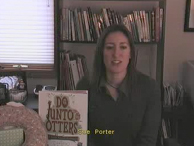
- Laurie Keller answering student questions in a TWICE ASK program.
11:30 am: ASK the Author with Laurie Keller
Presenter: Sue Porter and Laurie Keller
ASK (Author Specialist Knowledge) are special author interview videoconferences. Author Laurie Keller will demonstrate this process live as we connect to a classroom of students and will give the author’s perspective on the value of this program. Come meet Laurie Keller and bring some questions of your own!
As you can see, we have a great group of interesting sessions featuring videoconferencing. Hope you can stop by!













 Blogging the first videoconferencing session in the TWICE room. Arnie Comer is presenting; and we are videoconferencing with Eagle Lake Elementary in Edwardsburg, MI and Great Oaks Elementary in the Anchor Bay district.
Blogging the first videoconferencing session in the TWICE room. Arnie Comer is presenting; and we are videoconferencing with Eagle Lake Elementary in Edwardsburg, MI and Great Oaks Elementary in the Anchor Bay district.