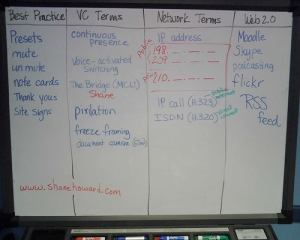There are lots of different ways to look at this, from community, technology, equipment, pedagogy and other perspectives.
1) Community: Individuals vs. Groups
Skype isn’t optimized for groups where H.323 systems have been. One can connect a good camera (firewire camcorder) and echo canceling speaker/microphones (Phoenix Duet, etc.). But that have very low usability compared to an integrated appliance with high quality, pan/tilt/zoom cameras and good quality microphones with echo canceling built in. Group ease of use goes to the incumbents.
Individual ease of use goes to Skype (and other desktop solutions.) This is because of the H.323 protocol. It is easy to make a high quality H.323 application (for Windows, Mac, Linux, etc.) but the protocol sucks. It dies across firewalls.
Individuals are also looking for low bandwidth and high quality solutions as they are often “on the move.” Such solutions typically use adaptive encoding which H.323 doesn’t (easily) support.
For groups we accept high bandwidth requirements because we want significantly higher resolution (larger rooms) and we can typically afford to put more bandwidth into a limited number of fixed locations.
2) Protocols – Standard vs. Proprietary
In general, schools would do well to use VC equipment that supports open standards. Standards eventually lead to wider adoption, greater choice and lower cost. However it takes FOREVER for standards to develop and often we can’t (or don’t want to) wait.
Because of it’s reliance on proprietary protocols, there has been many fewer devices that support Skype. And it is hard to find a Skype MCU.
3) Point-to-point vs. Multi-point
We need to be able to do both point-to-point and multi-site conferences. Solutions that are only point-to-point don’t provide sufficient flexibility for education.
Multi-point conferencing needs to be easy to use. Today’s audio conferencing is a good model, dial a number, enter a code and you’re in the conference.
4) Pedagogy – Video conferencing vs. Web conferencing.
This isn’t really pedagogy, but I’m using the term to describe the gulf between “on-line” conferencing and “video” conferencing today. We need video conferencing to support some of the really great tools that are available in “on-line”/web conferencing environments (chat, polls, forums, breakout rooms, etc.)
And “on-line” environments need to support better and higher quality audio and video, more video and audio streams and group environments.
So… What is the future of live Conferencing in education?
Long term, I can foresee technology that supports the gamut of teachers and teaching styles, learners and learning styles and content types.
Eventually we will have a conferencing protocol that will replace H.323, SIP, Skype and the rest. It will support multiple audio, text, video and content streams from each endpoint.
We’ll see conference servers that support the new protocol (and that can transcode the old protocols) and support a variety of endpoints (analog, wireless, audio, digital, video, room, desktop, appliance, etc.)
Care will have been given to the user interface, ease of use and to pedagogy. We’ll be able to have multiple PTZ cameras in the classroom, audio mics for teachers and students, content from multiple sources (computers, lab equipment, off-net, etc.) so that we don’t have to limit what we are sharing from the “classroom”. (Develop an open API so that people can develop content widgets.)
Responsible learners will be given the flexibility to choose the streams that they want to view and hear. Learners who need more direction can be given fewer choices and more structure.
And we’ll get all this in a low cost, easy to use, high bandwidth environment with good professional development.
In the near term, we need:
- open standards and protocols
- conferencing that adapts to low and high bandwidth environments
- transport that traverses the net as easily as HTTP
- professional quality equipment for content providers, appliances for theatres, classrooms and desktops and software that runs on our computers (fixed and mobile) as endpoints.
- We need academics to study and solve the technology problems
- We need practitioners to study and solve the practice problems
- We need industry to build high quality and low cost solutions
Products like Elluminate, Mirial and Vidyo are good “next steps”. There is still lots and lots of room for improvement and advancement.
Cheers, -Craig-